WCAG Compliance: Why Web Accessibility Is Good for Business and Society
Web accessibility is no longer optional - it is a business necessity and legal requirement. With the European Accessibility Act enforcement coming in 2025, organizations need to understand WCAG standards and their implementation. This comprehensive guide explains why accessibility matters, what are WCAG requirements, and how your business can benefit from inclusive design.
Business perspective
In this article we will mainly focus on business side of the WCAG topic. We will not go through all WCAG technical rules as there are many sites already explaining these. In the end I will also try to give you at least short description how Liferay supports WCAG.
Why Web Accessibility Matters: Beyond Compliance
Web accessibility isn't just about checking boxes for compliance - it's about creating digital experiences that everyone can use, regardless of their abilities or disabilities. Let's look at some eye-opening statistics that highlight why this matters:
- Over 1 billion people worldwide live with some form of disability - that's about 15% of the global population
- 15% of disabled people report they never go online, often due to accessibility barriers
- 70% of disabled shoppers abandon websites that are difficult to use
- Without proper accessibility measures, businesses could be excluding up to 16% of potential users
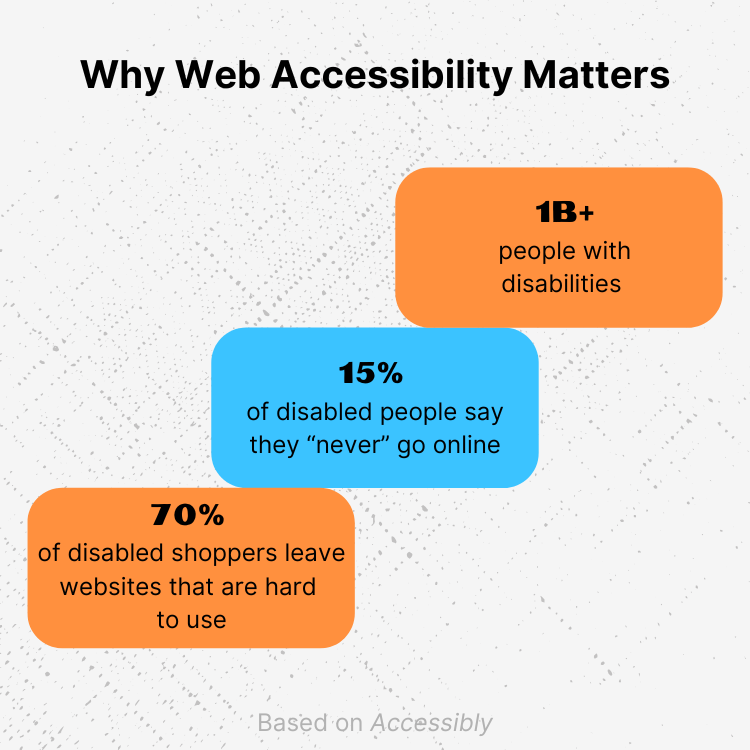
These numbers aren't just statistics - they represent real people who are potentially being excluded from digital services that many of us take for granted. From online shopping to healthcare information, job applications to government services, digital accessibility impacts virtually every aspect of modern life.
The State of Web Accessibility Today
Despite growing awareness, the current state of web accessibility remains concerning:
- 95.9% of websites don't meet WCAG 2.1 standards
- The average webpage contains 56.8 accessibility errors
- 98% of websites have navigation menus that violate WCAG guidelines
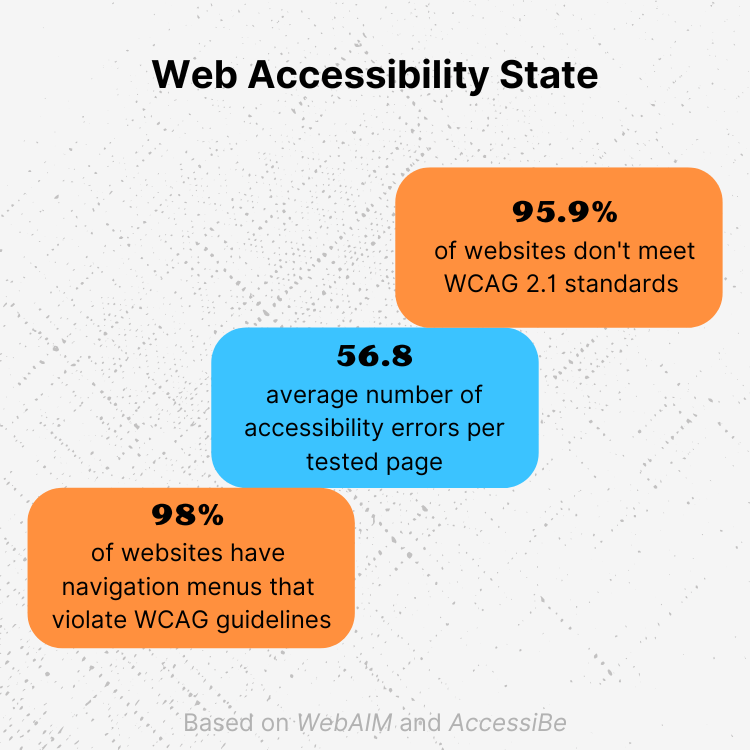
These numbers highlight a significant gap between accessibility standards and implementation, creating barriers for millions of users worldwide.
Understanding WCAG: The Four Core Principles
The Web Content Accessibility Guidelines (WCAG) are developed by the World Wide Web Consortium (W3C) and serve as the international standard for web accessibility. WCAG is built around four fundamental principles, often remembered by the acronym POUR:
1. Perceivable
Information and user interface components must be presentable to users in ways they can perceive. This means providing text alternatives for non-text content, creating content that can be presented in different ways, making it easier for users to see and hear content, and more.
2. Operable
User interface components and navigation must be operable. This includes making all functionality available from a keyboard, giving users enough time to read and use content, not designing content in a way that could cause seizures, and providing ways to help users navigate and find content.
3. Understandable
Information and the operation of the user interface must be understandable. Text should be readable and understandable, web pages should operate in predictable ways, and users should be helped to avoid and correct mistakes.
4. Robust
Content must be robust enough to be interpreted reliably by a wide variety of user agents, including assistive technologies. As technologies evolve, the content should remain accessible.
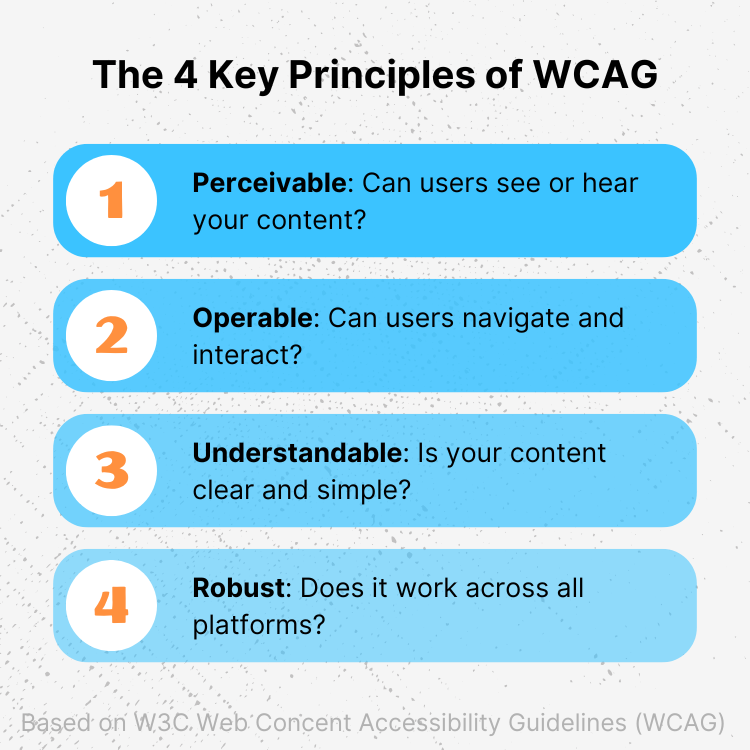
European Accessibility Act: A Compliance Timeline
The European Accessibility Act (EAA) represents a significant step toward standardizing accessibility requirements across the EU. Here's the timeline businesses need to be aware of:
- June 7, 2019: European Accessibility Act adoption
- June 28, 2022: Deadline for EU member states to adopt national laws
- June 28, 2025: Enforcement begins
With enforcement less than two months away, organizations operating in the EU must ensure their digital properties comply with accessibility standards or risk penalties and legal challenges.
The Business Case for Web Accessibility
Beyond compliance and avoiding legal risks, there are compelling business reasons to prioritize web accessibility:
- Expanded Market Reach: Accessible websites can reach a broader audience, including the substantial market of people with disabilities. Studies show that people with disabilities, along with their friends and family, represent a significant portion of global consumer spending power - making them an important demographic that businesses can't afford to ignore.
- Improved User Experience for Everyone: Many accessibility features benefit all users, not just those with disabilities. Clear navigation, readable fonts, proper contrast ratios, and keyboard shortcuts enhance usability for everyone.
- Better SEO Performance: Many accessibility practices align perfectly with SEO best practices. Properly structured content, descriptive alt text, and semantic HTML improve your site's search engine visibility while making it more accessible.
- Enhanced Brand Reputation: Demonstrating commitment to accessibility showcases your organization's values and social responsibility, potentially strengthening your brand image and customer loyalty.
- Reduced Legal Risks: With regulatory frameworks like the EAA in Europe and the Americans with Disabilities Act (ADA) in the US, non-compliance can lead to lawsuits and financial penalties. Proactive compliance minimizes these risks.
Common WCAG Implementation Challenges
Making websites follow WCAG guidelines should be a standard. Especially since the rules are not that complicated when you look at them. The question then becomes: why do so many websites fail to follow them?
Sadly, there is no single easy answer, and every business that falls short in this area has its own reasons. Some of the most common challenges include:
- Lack of Awareness: Many development teams and stakeholders simply aren't familiar with accessibility requirements or don't understand their importance. Without proper education, accessibility isn't likely to be prioritized.
- Technical Complexity: WCAG guidelines can be easy to understand but not always as easy to implement. This is especially challenging for organizations with limited technical resources.
- Legacy Systems: Older websites and applications may require significant refactoring to meet accessibility standards, potentially increasing implementation costs. In many such cases, the cost is too high to justify such improvements.
- Ongoing effort: Maintaining accessibility as website evolves requires ongoing attention and a commitment to accessibility best practices across teams. Often, projects achieve compliance at one point but then let it slip as website evolves.
- Third-Party Components: Many websites incorporate third-party elements like payment processors, media players, or social media widgets that may have their own accessibility issues beyond your direct control.
- Other priorities: Most websites have other business objectives that take precedence. This challenge affects us at InnRay as well - while we create WCAG-compliant websites for our clients, we haven't yet found time to make our own website fully accessible.
Practical Steps to Improve Web Accessibility
Here are some practical steps your organization can take to improve web accessibility:
1. Conduct an Accessibility Audit
Start with a comprehensive audit of your websites and applications to identify accessibility issues. This can involve automated testing tools, manual expert review, and usability testing with people who have disabilities. If your team lacks experience or time for this task, consider partnering with a specialized accessibility firm.
2. Develop a Realistic Improvement Plan
Create a prioritized list of accessibility improvements based on your audit findings. Remember that perfect is the enemy of good - it's better to address the most critical issues that affect the largest number of users first than to create an unrealistic plan that never gets implemented.
3. Train Your Team and Document Requirements
Ensure that all team members involved in creating digital content understand accessibility principles and best practices. This includes designers, developers, content creators, and QA testers. Regular training sessions and an easily accessible knowledge base of WCAG requirements can help your team create accessible content from the start.
4. Build Accessibility into Your Development Process
Integrate accessibility checks at each stage of your development process, from design through testing and deployment. It's much easier to address accessibility issues early rather than retrofitting solutions later.
5. Create Accessible Component Libraries
Develop common, reusable components that are WCAG-compliant by design. For example, if you create a set of properly accessible buttons, form elements, and navigation patterns, every new feature using these components will inherit their accessibility benefits. This approach promotes consistency while reducing the effort needed to maintain accessibility across your websites.
6. Implement Regular Testing
Establish a routine for ongoing accessibility testing. This should include automated checks in your CI/CD pipeline, regular manual testing, and periodic third-party audits to ensure continued compliance as your websites and applications evolve.
7. Monitor User Feedback
Create clear channels for users to report accessibility issues they encounter. This real-world feedback often identifies problems that automated testing might miss and demonstrates your commitment to serving all users.
How Liferay Supports WCAG Compliance
Liferay has been incorporating accessibility into its default functionalities for many years. The first blog post (at least the first one we could find) on this topic dates back 15 years (around Liferay 6.0). Some tickets in their Jira system related to this topic also go back to around 2010. These cover many different aspects of accessibility, for example keyboard access to menus or ARIA support (which is used by screen readers).
To confirm its efforts, Liferay publishes an "Accessibility Conformance Report" which contains details about how Liferay implements standards required by WCAG as well as other standards - EN 301 549 and Section 508. This report can be downloaded by anyone: https://www.liferay.com/accessibility-compliance/digital-experience-platform.
New features related to this topic have also been recently developed. For example, just a few months ago (2024.Q2, GA120) a built-in accessibility menu was added which users can use to modify various accessibility settings.
Nevertheless, Liferay is just a platform and while it can solve some issues, as soon as you start creating your own custom code, including custom portlets, templates, fragments or CX, you need to take care of these WCAG measures on your own.
Conclusion: Accessibility as an Opportunity
While meeting accessibility standards may seem challenging, it represents a significant opportunity to improve your digital experiences for all users. By embracing inclusive design principles and leveraging the right tools and platforms, organizations can create websites that are not only compliant with regulations but truly accessible to everyone.
As the June 2025 enforcement deadline for the European Accessibility Act approaches, now is the final time to verify your solutions and develop a plan for addressing any accessibility gaps. Your efforts will not only reduce legal risks but potentially open your business to new markets, improve user experiences, and strengthen your brand's reputation.
At InnRay, we specialize in creating accessible digital experiences using platforms like Liferay. If you need assistance evaluating your current accessibility status or implementing solutions to improve compliance, contact our team for a consultation.